4.6.6. Feature type filter¶
With the feature types filter, you can restrict the export to one or more features types by enabling the corresponding checkboxes. Only features of the selected type(s) will be exported.
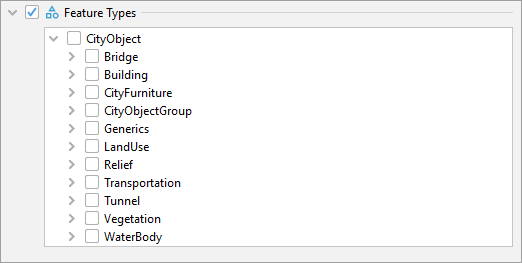
Fig. 4.59 Feature type filter for visualization export operations.
The feature type filter only shows top-level feature types. It will automatically contain feature types from CityGML ADEs if a corresponding ADE extension has been correctly registered with the Importer/Exporter (see Section 5.3).
If a predefined CityGML feature type cannot be represented in the LoD that has been chosen by the user for the visualization export on the VIS Export tab (see Section 4.6), this feature type will be greyed out in the filter and thus cannot be selected.
Note
When exporting city object groups, the following additional rules apply:
- If only the feature type CityObjectGroup is checked, then all city object groups together with all their group members (independent of their feature types) are exported.
- If further feature types are selected in addition to CityObjectGroup, then only group members matching those feature types are exported. Of course, all features that match the type selection but are not group members are also exported.
Caution
Support for terrain data in visualization exports is limited to the TINRelief feature type. Other relief types such as MassPointRelief, BreaklineRelief, and RasterRelief are not supported. Due to the typically large extent of a relief feature it is recommended to export it without tiling. Alternatively, the relief feature can be split into smaller components matching the desired tile size for visualization exports. However, this must be applied to the original terrain data prior to importing it into the 3DCityDB. The Importer/Exporter does not automatically clip terrain data at export time.