4.4.2. Import list filter¶
The import list filter allows you to provide a list of city objects that shall be imported or skipped during import.
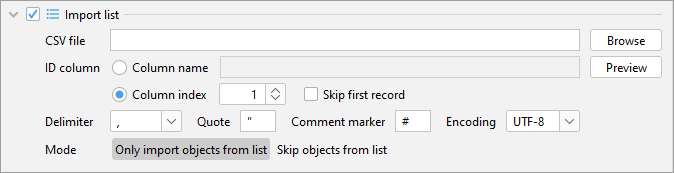
Fig. 4.14 Import list filter for import operations.
Import lists are simple comma-separated values (CSV) files that contain the
identifiers of the city objects to be imported or skipped. Each identifier
must be put on a separate line (row) of the file, and each line may contain additional
values (columns) separated by a delimiter (typically a single reserved character such
as comma, semicolon, tab, etc.). The first record may be reserved as header containing
a list of column names. Usually, every row has the same sequence of columns. If a line
starts with a predefined comment marker (typically a single reserved character
such as #), the entire row is ignored and skipped.
Due to their simple structure, import lists can be easily created with external tools and processes. The following snippet shows an example of a simple import list that can be used with this import filter. It just provides an identifier per row. The first line is used as header.
1 2 3 4 5 6 | GMLID ID_0815 ID_0816 ID_0817 ID_0818 ... |
To use an import list, simply provide the full path to the CSV file. The further input fields of the dialog define the structure and content of the CSV file so that the identifiers can be correctly parsed from the file and used in the import operation. For this purpose, you can specify the delimiter used for separating values in the import list (by default, a comma is assumed as delimiter). If the values in the import list are quoted, you can also define the character used as quote (typically double quotes are used). And the character used as comment marker as well as the encoding of the import list can be specified.
Use the Preview button to get a preview of the first few lines of the import list when applying the provided options for parsing and interpreting the import list. This preview shows the contents of the import list in tabular form and is printed to the console window. It is very helpful to adapt and specify the delimiter character(s), quoting rules and comment marker. The preview should only show the lines containing identifiers, but no header line or comments. To identify the column which holds the identifiers in the file, you can either type in the Column name in case the import list uses a header. Alternatively, you can simply provide the Column index (note that the first column of a row has the index 1). In the latter case, you can also specify whether the first record in the CSV file shall be skipped because it is a header line.
Finally, define the mode of the import list filter. You can either choose to only import objects from the list or to skip objects from the list instead. During import, the identifiers from the import list are matched against the identifiers of the city objects in the input file. Based on the defined filter mode, matching objects are either imported or skipped.
Note
You can also use the attribute filter (see Section 4.4.1) to provide a list of identifiers of city objects to be imported. However, the list of identifiers must be entered manually using the attribute filter, whereas import lists can be generated by software.
Example use case
One use case for this filter is when using import logs for the import operation (see Section 4.4.6.11). Assume you start an import operation on a set of input files and the import is aborted or fails after a certain amount of features. The import log will contain the identifiers of those city objects that were successfully imported before the operation aborted. Thus, with this filter, you can easily resume the import after having fixed the issues that caused the failure. Since the import log is a CSV file, you can simply use it as import list and set the filter mode to skip objects from the list. When starting the import operation with these settings again, only those city objects will be imported from the input files that have not been processed in the first run.