4.7.7. Logging¶
The Importer/Exporter logs information about events such as activities or failures, for instance, during database imports and exports. Each log entry consists of a timestamp when the event occurred, a log level indicating the severity of the event and a human-readable message text. Log messages are always printed to the console window and may additionally be forwarded to a log file on your local computer. The Logging preference dialog is shown below.
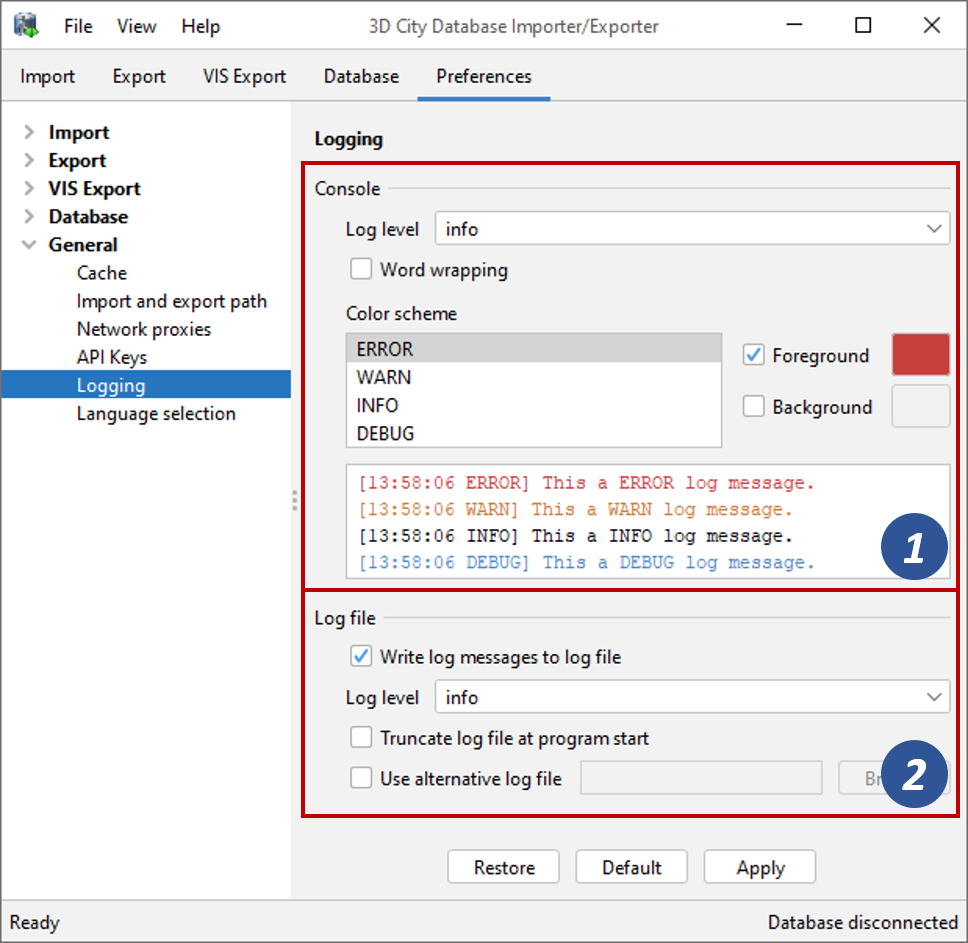
Fig. 4.89 General preferences – Logging.
The following four log levels are distinguished (from highest to lowest severity):
Log level
|
Description
|
ERROR
|
An error has occurred (usually an exception). This comprises internal and unexpected failures. Moreover, invalid content of CityGML/CityJSON input files is reported via this log level. Fatal errors will cause the operation in progress to abort.
|
WARN
|
An unusual condition has been detected. The operation in progress continues to work but the user should check the warning and take appropriate actions.
|
INFO
|
An interesting piece of information about the current operation that helps to give context to the log, often when processes are starting or stopping.
|
DEBUG
|
Additional messages reporting the internal state of the application.
|
The log level for messages in the console window can be chosen from a drop-down list in the Console dialog [1]. The log will include all events of the indicated severity as well as events of greater severity (default: INFO). Word wrapping can be optionally enabled for long message texts that otherwise exceed the width of the console window. In addition, the color scheme for console log messages can be customized by assigning text colors to each log level.
Note
The log output in the console window is truncated after 10,000 log messages in order to prevent the UI from getting unresponsive.
If log messages shall additionally be stored in a log file, simply
activate the option Write log messages to log file. The log file is named
impexp_{date}.log by default, with the {date} token
being replaced with the current date at program start. By default,
the Importer/Exporter appends log messages to the end of the file
in case the log file already exists. To change this behaviour, enable the
Truncate log file at program start option which will clear the log file
with every start of the Importer/Exporter.
Log files are by default stored in the home directory of the
operating system user running the Importer/Exporter. Precisely, you
will find the log files in the subfolder 3dcitydb/importer-exporter/log.
The location of the home
directory differs for different operating systems. Using environment
variables, the location can be identified dynamically:
%HOMEDRIVE%%HOMEPATH%\3dcitydb\importer-exporter\log(Windows 7 and higher)$HOME/3dcitydb/importer-exporter/log(UNIX/Linux, Mac OS families)
You can also choose a different directory or even a different target file through the option Use alternative log file [2]. Either enter the directory or log file manually or click on Browse to open a file selection dialog. The log level can be chosen independently from the console window through the corresponding drop-down list [2] (default: INFO).