4.5.1. Feature version filter¶
In both CityGML and CityJSON, the temporal creationDate and terminationDate attributes can be used to represent different versions of the same feature that are valid at different points in time. The 3D City Database allows for storing multiple versions of the same feature to enable object histories. The timestamps are stored in the CREATION_DATE and TERMINATION_DATE columns of the CITYOBJECT table.
Using the feature version filter, a user can choose which version of the top-level features should be selected in an export operation.
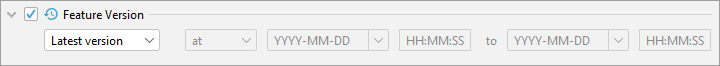
Fig. 4.31 Feature version filter for export operations.
The default option Latest version will only select those top-level features
that have not been marked as terminated in the database and, thus, whose
TERMINATION_DATE is null. When switching to Valid version, you can specify that only
features that were valid at a given timestamp or for a given time range should
be considered. This is done by evaluating the CREATION_DATE and TERMINATION_DATE
values in the database against the specified filter values. For example,
you can use Valid version to query a past status of your 3D city model
(e.g., at March 1st, 2018) and compare it to the current version.
Note
For the feature version filter to work correctly, you must make sure that the validity times of subsequent feature versions do not overlap. The Importer/Exporter does not provide specific tools for managing feature versions in the database.
Hint
If your 3D City Database does not contain multiple feature versions, you should always disable the feature version filter to avoid unnecessarily complex SQL queries.
Caution
Typically, the same object identifier is used for the different feature
versions to be able to relate them to each other. If your data is structured
like this and you export all versions to the same output file (e.g., by
disabling the feature version filter), then this will result in duplicate
gml:id values for CityGML and, thus, the output file will be invalid
according to the CityGML XML schema. You can still process the data though.
For CityJSON, the object identifier is used as key for the "CityObjects"
property. Thus, it is not possible to write multiple city objects sharing
the same identifier to the same file. As a consequence, the output file
will always contain just one version but not all versions.