4.4.6.10. Indexes¶
In addition to the Database tab on the operations window, which lets you enable and disable spatial and normal indexes in the 3D City Database manually (cf. Section 4.3.3), this preference dialog lets you set a default index strategy for database imports.
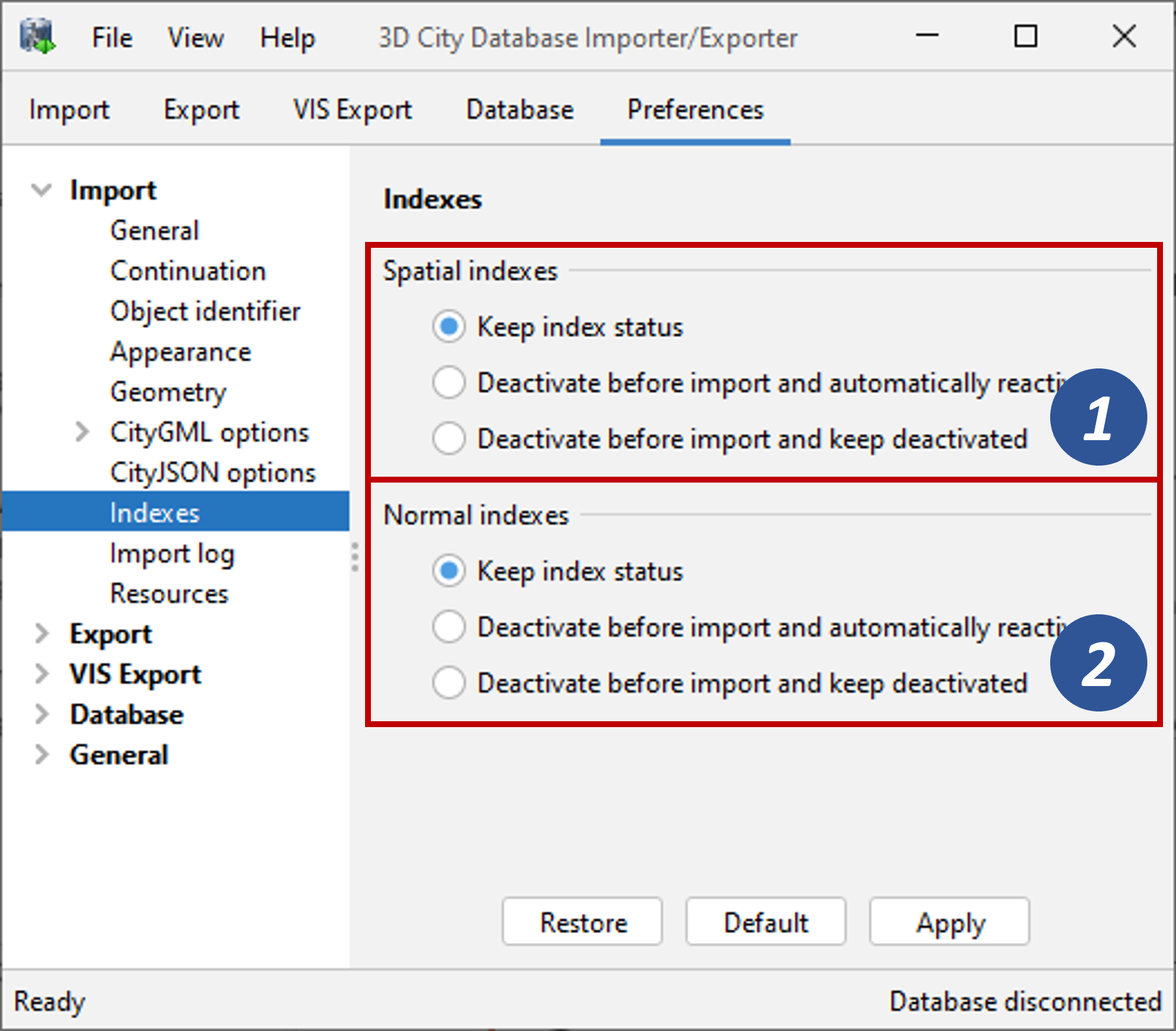
Fig. 4.28 Import preferences – Indexes.
The dialog differentiates between settings for spatial indexes [1] and normal indexes [2] but offers the same options for each index type.
The default setting is to not change the status (i.e., either enabled or disabled) of the indexes. This default behavior can be changed so that indexes are always disabled before starting an import process. The user can choose whether the indexes shall be automatically reactivated after the import has been finished.
Note
It is strongly recommended to deactivate the spatial indexes before running a CityGML/CityJSON import on a big amount of data and to reactive the spatial indexes afterwards. This way the import will typically be a lot faster than with spatial indexes enabled. The situation may be different when importing only a small dataset.
Caution
Activating and deactivating indexes can take a long time, especially if the database fill level is high. Note that the operation cannot be aborted by the user since this would result in an inconsistent database state.