4.5.9.1. General¶
This preferences dialog lets you define general settings affecting the export operation.
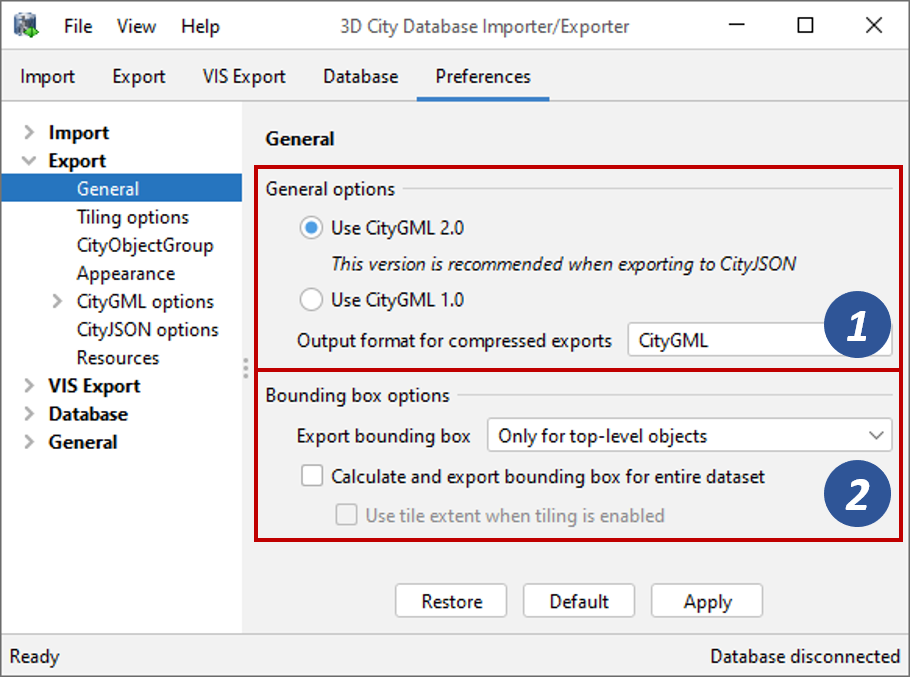
Fig. 4.38 Export preferences – General options.
General options
In the first part of the dialog [1], you can choose the CityGML version that shall be used for exports. The default value is CityGML 2.0, which is the current version of the OGC CityGML Encoding Standard. In addition, also the previous version 1.0 is still supported.
When exporting data in CityGML format, this option obviously determines whether the data is encoded using the CityGML XML schemas of version 2.0 or 1.0. But since CityGML is not just an encoding but also a conceptual data model, this option has other impacts as well. Most importantly, feature types such as bridges and tunnels are not available in CityGML 1.0. When choosing CityGML 1.0 on this preferences dialog, these feature types cannot be selected in the corresponding feature type filter (see Section 4.5.7) and will also not be exported from the database. Thus, even if you choose CityJSON as encoding format for the export operation and your database contains bridges or tunnels, they will not be written to the output file if the CityGML version is set to 1.0 here.
As described in Section 4.5, the export operation supports using compressed output formats like GZIP and ZIP, which helps to keep file sizes small. You can choose whether CityGML (default) or CityJSON shall be used for the data encoding [1] in this case.
Bounding box options
For every city object in the database, a bounding box can be stored in the ENVELOPE column of the CITYOBJECT table. However, when exporting data, only the bounding boxes of top-level objects [2] are written to the dataset by default. You can change this default behaviour and choose to export bounding boxes for all objects or even to not export object bounding boxes at all instead.
In addition, a bounding box embracing all top-level features in the output file can be written to the dataset. Simply enable the corresponding option shown in Fig. 4.38. The bounding box will be calculated anew for every export process. This might take some time depending on the number of features to be exported.
For tiled exports, also the tile extent can be used as bounding box for the entire dataset instead. The tile extent follows from the specified bounding box filter and the number of rows and columns (see Section 4.5.6) and thus does not need to be calculated. However, note that the tile extent might be larger or even smaller than the actual extent calculated from the features.