4.5.9.5. Appearance¶
The appearance export preferences control how appearance information of city objects is written to the output datasets.
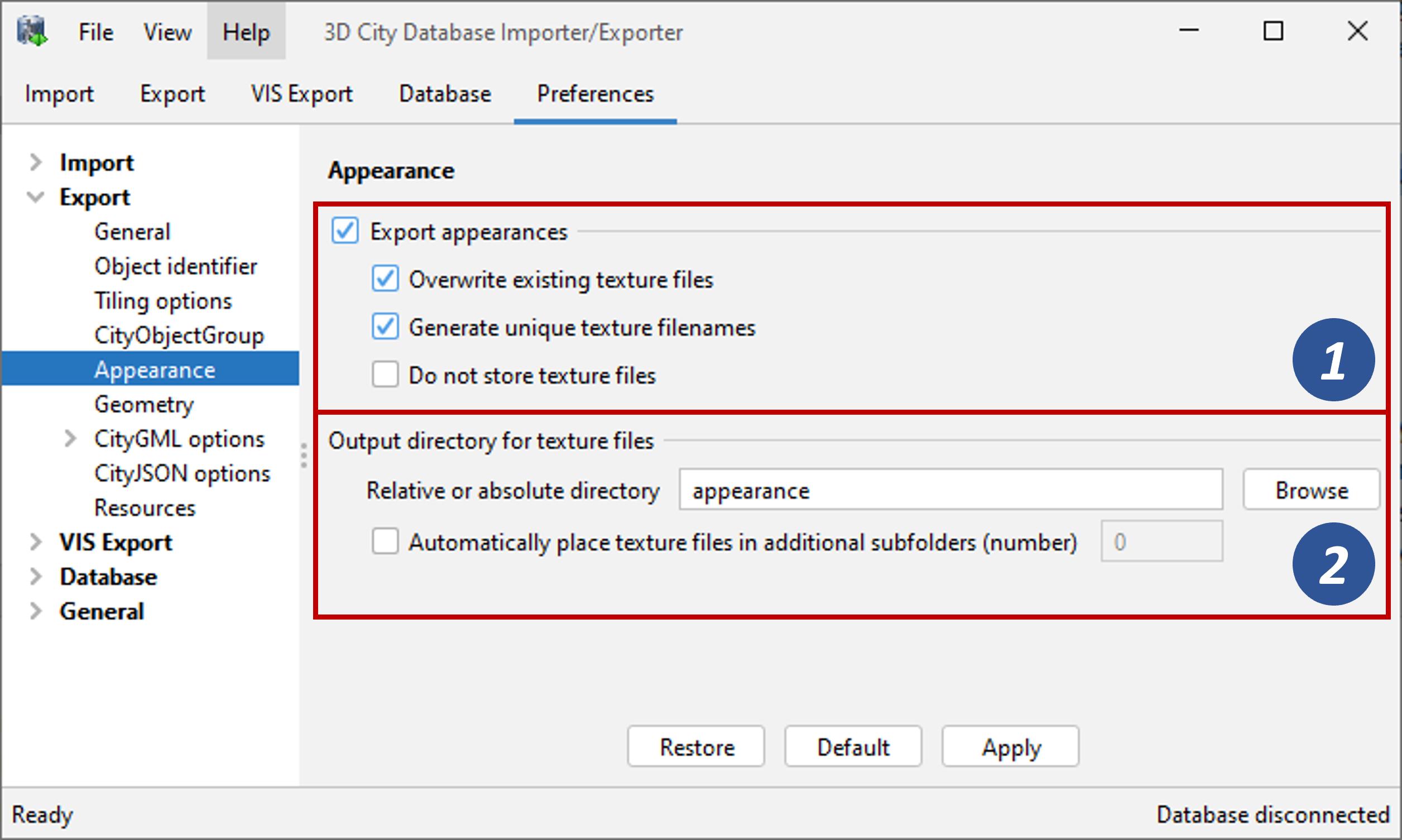
Fig. 4.44 Export preferences – Appearance.
By default, both appearance information and texture image files associated with the city objects in the 3D City Database are exported [1]. Alternatively, the user can choose to only export the appearance information without textures or to skip appearances completely.
When exporting texture files, the additional options Overwrite existing texture files and Generate unique texture filenames influence the way in which texture files are written to the file system [1].
- Overwrite existing texture files: Texture files are stored in a separate folder of the file system. Before exporting a texture image file into this folder, the Importer/Exporter can check whether a file of the same filename already exists in this folder. In this case, the existing file will be kept if this option is not enabled. Otherwise, and by default, there is no check and a texture file of the same name will be overwritten.
- Generate unique texture filenames: Often filenames for texture images are automatically created from a naming scheme involving some counter (e.g., a prefix “tex” followed by a number incremented by 1 for each new image). It thus can happen that two city objects within the same or different instance documents are assigned a texture image file of the same name but with different content. In the 3D City Database, texture images are stored in separate records and thus duplicate filenames are not an issue. When exporting the data, however, two texture files of the same name might be written to the same target folder, in which case one is replaced with the other. This will obviously lead to false visualizations and issues in workflows consuming the exported data. For this reason, checking this option will force the export process to generate unique and stable filenames for each texture file.
The location where to store the texture files can be defined by the user [2]. The default option is to pick a folder below the export directory and thus relative to the output file. The default folder name is “appearance”. Instead of a local path, also an absolute path can be provided. In this case, the same folder will be used in subsequent exports from the 3D City Database.
Note
When the data is exported into a ZIP archive, texture files are also stored inside the archive if a local path is chosen.
When appearances are chosen to be exported but the Do not store texture files option [1] is checked, then appearance information is generated for the city objects in the output file, but the texture files are not stored in the file system. However, since the texture path is part of the appearance information, the directory settings [2] and whether to generate unique texture filenames [1] still has an impact on the generated appearance information. The Do not store texture files option is useful, for example, if the texture files have already been exported to an absolute directory in a previous run of the export operation.
Especially when running the Importer/Exporter on a Windows machine, placing a large number of files into the same folder might lead to severe I/O lags. This might negatively affect the performance for large exports. For this reason, the Importer/Exporter can automatically distribute the texture files over additional subfolders that are automatically created. Simply check the option Automatically place texture files in additional subfolders and provide the number of subfolders to be used.