4.5.9.12. Resources¶
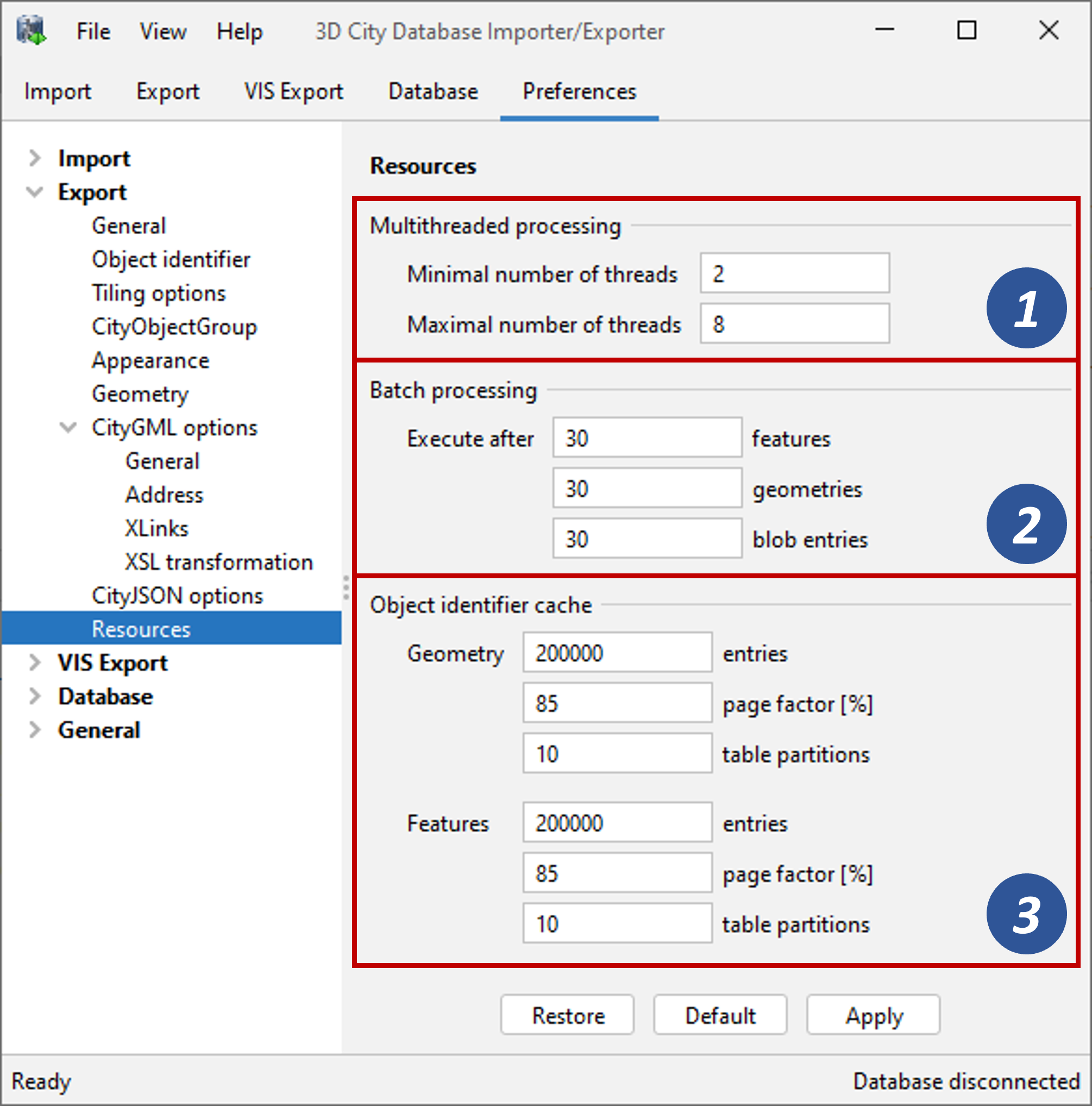
Fig. 4.51 Export preferences – Resources.
Multithreaded processing
The export process is implemented based on multithreaded data processing in order to increase the overall export performance. The Resource preferences allow for setting the minimum and maximum number of concurrent threads to be used in the export process [1]. Make sure to enter reasonable values depending on your hardware configuration. By default, the maximum number is set to the number of available CPUs/cores times two.
Caution
A higher number of threads does not necessarily result in a better performance. In contrast, a too high number of active threads faces disadvantages such as thread life-cycle overhead and resource thrashing. Also note that each thread requires its own physical connection to the database. Therefore, your database must be ready to handle enough parallel physical connections. Ask you database administrator for assistance.
Batch processing
In order to optimize database response times, multiple features satisfying the export filters are requested from a feature table with a single SELECT statement rather than using a separate request for each feature (batch processing). This allows for reducing the number of overall SELECT statements that are sent to the database to fetch the data. Especially in case the Importer/Exporter and the database server are not running in the same local network and, thus, the network latency is high, batch processing can help to reduce the export time. Batch processing is also applied in the same way for fetching geometries and BLOB data such as texture images. The preferences dialog allows for setting the number of objects to be fetched with one request for all three cases [2] (default: 30).
Note
All objects requested within one batch from the database are processed in main memory. Thus, the Importer/Exporter might run out of memory if the batch size is too high (see Section 4.1 for how to increase the available main memory).
Object identifier cache
To be able to reconstruct XLink references for CityGML exports (cf. Section 4.5.9.9), the export process needs to keep track of the identifiers (gml:id values) of exported features and geometry objects. For fast access, the identifiers are kept in main memory and are only drained to temporary tables in case the predefined cache size limit is reached.
You can define the maximum number of identifiers to be held in main memory as well as the page factor and number of parallel table partitions used for the feature and geometry caches [3]. The meaning of the values is identical to the Resource preferences for the import operation. So, please refer to Section 4.4.6.12 for more details.
Note
By default, the temporary tables for draining the caches are created in the same 3D City Database instance. You can also choose to use a local cache instead (see Section 4.7.3 for more details). However, note that some temporary information must be stored in the database even if you use a local cache to be able to perform JOINs between temporary tables and tables of the 3DCityDB schema.