4.7.3. Cache¶
Both during CityGML imports at exports, the Importer/Exporter has to keep track of various temporary information. For instance, when resolving XLinks, the identifiers as well as additional information about the features and geometries must be available. Since the Importer/Exporter is designed to be able to process arbitrarily large CityGML input files, keeping this information in main memory only is not a promising strategy. For this reason, the information is written to temporary tables in the database as soon as user-defined memory limits are reached.
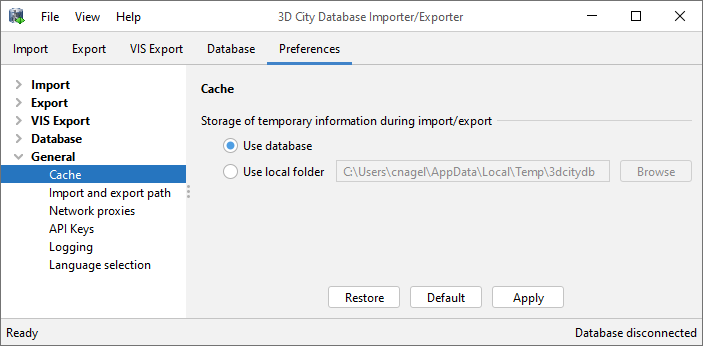
Fig. 4.83 General preferences – Cache.
By default, temporary tables are created in the 3D City Database instance itself. The tables are populated during the import and export operation and are automatically dropped after the operation has finished. Alternatively, the user can choose to store the temporary information in the local file system instead. An absolute path where to create the file-based storage has to be provided. Either type the location manually into the input field or use the Browse button to open a file selection dialog. The file-based storage is also automatically removed after the operation has finished.
Some reasons for using a file-based storage are:
- The 3D City Database instance is kept clean from additional tables holding temporary process information.
- If the Importer/Exporter runs on a different machine than the 3D City Database instance, sending temporary information over the network might be slow. In such cases, using a local storage might help to increase performance, especially if fast disk drives are used.