4.7.4. Import and export path¶
This preference dialog allows for setting a default path for import and export operations.
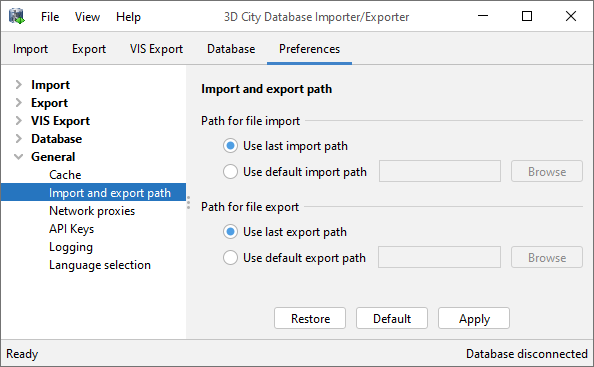
Fig. 4.84 General preferences – Import and export path.
Simply choose between the last used import/export path (default) or browse for a specific folder in your local file system. The selected folder will then be used as default path in all dialogs that require an input/output file.