4.7.6. API Keys¶
The Importer/Exporter uses external web services offered by third party providers for different tasks and functionalities. Some of these services are open and free to use, whereas others are more restrictive and require passing an API key to use the service. With the API Keys preference dialog, you can provide your API keys for different services.
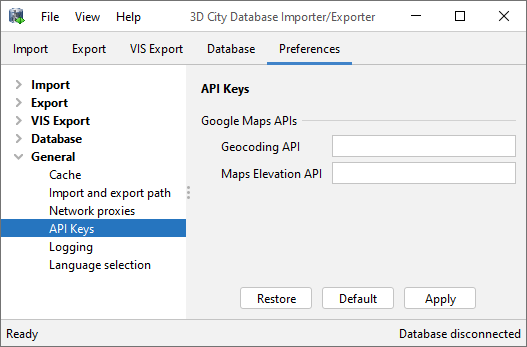
Fig. 4.86 General preferences – API keys.
The Google Maps API services can be used by the Importer/Exporter for two different tasks: 1) the Geocoding API is used for geocoding addresses and address lookups in the map window (cf. Section 4.8), and 2) the Maps Elevation API is used in visualization exports for retrieving height values from the Google Earth terrain model (cf. Section 4.6.7.4). If you want to use one of these services, you must enter your corresponding API key in the above dialog. Otherwise the services will respond with an error message that will be displayed by the Importer/Exporter. Please visit the Google Maps API website if you do not have an API key yet.
Note
Google has changed the usage and pricing policies for the above-mentioned services starting from July 16, 2018. Thus, in previous versions of the Importer/Exporter, the services could be used without entering an API key.