4.7.1. Plugins¶
Plugins extend the core functionality of the Importer/Exporter and can be developed by everyone based on a well-defined plugin API (see Section 5.1). This preferences dialog provides an overview of all plugins that are installed for the Importer/Exporter and lets you enable or disable them. The dialog is only available if at least one plugin has been installed.
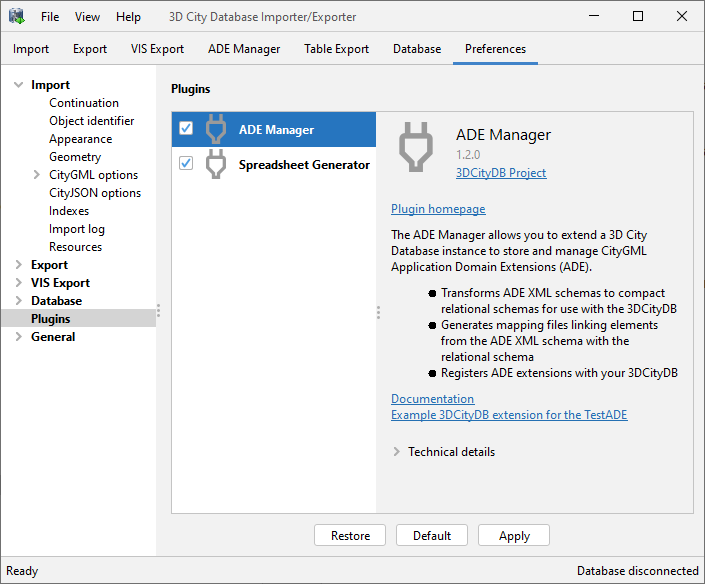
Fig. 4.80 Plugins overview and management.
The installed plugins are presented in a list view. Simply browse through this list to display more information about each plugin. This information typically comprises the name of the plugin, its version and a brief description of its functionality. Plugin vendors may provide additional links to online resources such as the plugin homepage or a user manual. The technical details section contains implementation details of the plugin, which are useful in case you encounter issues and need support from the plugin maintainer.
A plugin is enabled or disabled by ticking the checkbox in the list entry. Disabling unnecessary plugins can increase the performance of Importer/Exporter operations affected by the plugins.
Note
You cannot install or remove plugins using this dialog. Plugins are rather installed by copying the
plugin files into the plugins subfolder within the installation directory of the Importer/Exporter and
uninstalled by simply deleting these files again. Both actions require a restart of the Importer/Exporter.
Go to Section 5.1 for more information.