1.2. Installation of the Importer/Exporter¶
Download the universal installer from the 3DCityDB website at http://www.3dcitydb.org or from the GitHub release section and save it to your local file system. The installer is shipped as an executable Java Archive (JAR) file. To run the installation wizard, simply double-click on the 3DCityDB-Importer-Exporter-4.x.x-Setup.jar file. After accepting the license agreement and specifying an installation directory, you can choose the software packages to be installed.
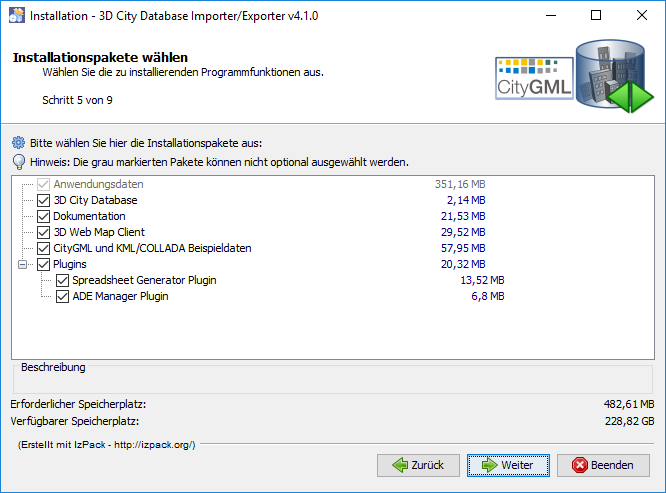
Fig. 1.1 Installation wizard of Import/Export tool (Step 5).
It is recommended to at least select the packages ‘3D City Database’ and ‘Documentation’. The ‘3D City Database’ package contains all Shell&SQL scripts that are required for setting up an instance of the 3D City Database on your spatial database system. Please refer to Section 1.3 for a step-by-step guide on how to use the scripts. The package ‘Sample CityGML and KML/COLLADA datasets’ contains license-free sample data that may be used in first tests.
The option ‘Plugins’ allows a user to install plugins for the Importer/Exporter, which add further functionality to the tool. This release is shipped with the Spreadsheet Generator Plugin and the ADE Manager Plugin. More plugins may be added in future releases.
The 3D Web Map Client is a web-based viewer for 3DCityDB content and provides high-performance 3D visualization and interactive exploration of arbitrarily large semantic 3D city models on top of the open source Cesium Virtual Globe.
After successful installation, the contents of all selected installation packages are available in the installation directory. To run the Importer/Exporter (as GUI or CLI), simply use the starter script in the bin subfolder.
Note
Before the Importer/Exporter can connect to an Oracle/PostgreSQL database, the 3D City Database schema must have been set up. Please, follow the instructions provided in the next chapter.
The installation directory contains the following subfolders:
Folder
|
Optional
|
Explanation
|
3dcitydb
|
x
|
Contains all SQL scripts and stored procedures for operating
the 3DCityDB
|
3d-web-map-client
|
x
|
Contains a ZIP archive containing all files required to install the
3D Web Map Client on a web server
|
ade-extensions
|
Contains extension packages to support CityGML ADEs. ADE
extensions only must be copied to this directory to make them
available in the program
|
|
bin
|
Platform-specific starter scripts to launch the Importer/Exporter.
For instance, under Windows, double-click on
3DCityDB-Importer-Exporter.bat to run the program
|
|
contribs
|
Third-party tools required by the Importer/Exporter
(e.g. collada2gltf converter binaries)
|
|
lib
|
Contains all libraries required by the Importer/Exporter
|
|
licence
|
Contains the license documents for Importer/Exporter
|
|
manual
|
x
|
Contains the documentation for the 3DCityDB and the tools
|
plugins
|
Contains plugins of the Importer/Exporter. Plugins only have to be
copied to this directory to make them available in the program.
|
|
samples
|
x
|
Contains CityGML and KML/COLLADA test datasets
|
templates
|
Contains HTML templates for information balloons for
KML/COLLADA exports, a selection of coordinate reference
systems in the form of XML documents, and example XSLT
stylesheets to be used in imports and exports.
|
|
uninstaller
|
Contains a JAR executable that uninstalls the Importer/Exporter
|
|
README.txt
|
A brief information about the application
|