4.4.6.5. Geometry¶
Before importing the city objects into the 3D City Database, the Importer/Exporter can apply an affine coordinate transformation to all geometry objects. This option is disabled by default.
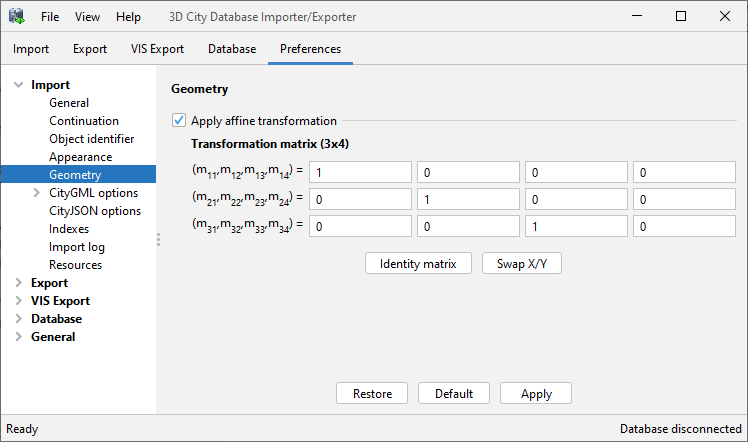
Fig. 4.23 Import preferences – Geometry.
An affine transformation (cf. [Weis2015]) is any transformation that preserves collinearity (i.e., points initially lying on a line still lie on a line after transformation) and ratios of distances (e.g., the midpoint of a line segment remains the midpoint after transformation). It will move lines into lines, polylines into polylines and polygons into polygons while preserving all their intersection properties. Geometric contraction, expansion, dilation, reflection, rotation, skewing, similarity transformations, spiral similarities, and translation are all affine transformations, as are their combinations.
The affine transformation is defined as the result of the multiplication of the original coordinate vectors by a matrix plus the addition of a translation vector.
In matrix form using homogenous coordinates:
The coefficients of this matrix and translation vector can be entered in this preferences dialog (cf. Fig. 4.23). The first three columns define any linear transformation; the fourth column contains the translation vector. The affine transformation does neither affect the dimensionality nor the associated reference system of the geometry object, but only changes its coordinate values. It is applied the same to all coordinates in all objects in the input file. This also includes all matrices in the data like the 2x2 matrices of GeoreferencedTextures (CityGML only), the 3x4 transformation matrices of TexCoordGen elements (CityGML only) used for texture mapping and the 4x4 transformation matrices for ImplicitGeometries.
Caution
An affine transformation cannot be undone or reversed after the import using the Importer/Exporter.
Two elementary affine transformations are predefined: 1) Identity matrix (leave all geometry coordinates unchanged), which serves as an explanatory example of how values in the matrix should be set, and 2) Swap X/Y, which exchanges the values of x and y coordinates in all geometries (and thus performs a 90 degree rotation around the z axis). The latter is very helpful in correcting CityGML datasets that have northing and easting values in wrong order.
Example: For an ordinary translation of all city objects by 100 meters along the x-axis and 50 meters along the y-axis (assuming all coordinate units are given in meters), the identity matrix must be applied together with the translation values set as coefficients in the translation vector: