4.6.1. Feature version filter¶
The 3D City Database supports storing multiple versions of the same feature to enable object histories. The object history is captured based on timestamps values for the creation and termination date of a feature version, which are stored in the CREATION_DATE and TERMINATION_DATE columns of the CITYOBJECT table.
Using the feature version filter, a user can choose which version of the top-level features should be selected in a visualization export operation.
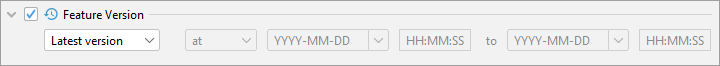
Fig. 4.54 Feature version filter for visualization export operations.
The different feature version options available from the drop-down list are described below.
Feature Version
|
Description
|
Latest version |
Selects top-level features that are not marked as terminated in the database and, thus, whose TERMINATION_DATE attribute is
null. |
Valid version |
Selects top-level features that were valid at a given timestamp or for a given time range. The filter is evaluated against the CREATION_DATE and TERMINATION_DATE attributes.
|
Terminated version |
Selects only terminated top-level features. You can choose to either select all terminated features or only those that were terminated at a given timestamp. The filter is evaluated against the TERMINATION_DATE attribute.
|
For example, you can use Valid version to create a visualization of a past status of your 3D city model (e.g., at March 1st, 2018) and compare it to a visualization of the current version.
Note
For the feature version filter to work correctly, you must make sure that the validity times of subsequent feature versions do not overlap. The Importer/Exporter does not provide specific tools for managing feature versions in the database.
Hint
If your 3D City Database does not contain multiple feature versions, you should always disable the feature version filter to avoid unnecessarily complex SQL queries.