4.6.2. Tiling filter¶
As explained in Section 4.6, tiling is an important mechanism to split the visualization export into multiple tiles with smaller file size compared to a single output file. This allows a viewer to employ streaming techniques, for instance, to only load and display tiles that are visible from the current camera position, and to unload tiles when moving the camera. This helps to keep the memory footprint low and the visualization performance high, especially when using a web client.
The tiling filter lets you define the tiling pattern to be used in the visualization export.
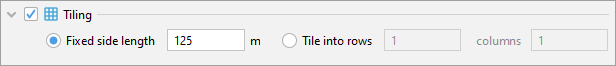
Fig. 4.55 Tiling filter for visualization export operations.
When tiling is enabled, the bounding box of the entire export area is divided into a regular grid of tiles, and each tile is exported as separate file (one file per selected display form). The bounding box can either be defined by the user through a bounding box filter (see Section 4.6.5). If a bounding box is not provided, the export operation will calculate the bounding box based on the set of top-level features to be exported.
The division of the bounding box into a regular grid of tiles can then be defined in two ways:
- 1. Automatic tiling
- When selecting the Fixed side length option, you can specify the preferred side length for each tile in meters (default: 125m). The bounding box of the export area is then divided by this value to derive the number of rows and columns of the final grid. Note that rounding is applied in this process and thus it cannot be guaranteed that the resulting tiles are perfectly square. For example, assume the bounding box to be exported is 1000m x 1200m, and the preferred side length is set to 300m. Then the final grid will contain 4 x 4 tiles because 1000 / 300 = 3.3 is rounded to 4 and 1200 / 300 = 4. The actual size of each tile will therefore be 250m x 300m in this example.
- 2. Manual tiling
- The second option is to manually define the number of rows and columns.
The export operation will make sure that every top-level feature is only exported once and thus located on precisely one tile to avoid duplicates. For this purpose, the center point of the feature’s bounding box is required to lie either inside or on the left or top border of the tile. As a consequence, also very large or long objects (e.g., bridges) are only assigned to one tile and will become invisible as soon as the tile is unloaded from the viewer, even if parts of the bridge are still close to the camera.
The tile files are organized into a tree structure to be able to easily access them via their row and column indexes. The tree structure is discussed in Section 4.6.
Note
You can visualize the grid and the tile borders in a viewer by choosing to export the bounding boxes of the entire export area and/or of each tile in the General preferences of the export operation (see Section 4.6.7.1). This can be helpful for adjusting the tile sizes.