5.3.2. Using the graphical user interface¶
When starting the Importer/Exporter, the user interface of the ADE Manager plugin is available as additional tab called ADE Manager on the operations window.
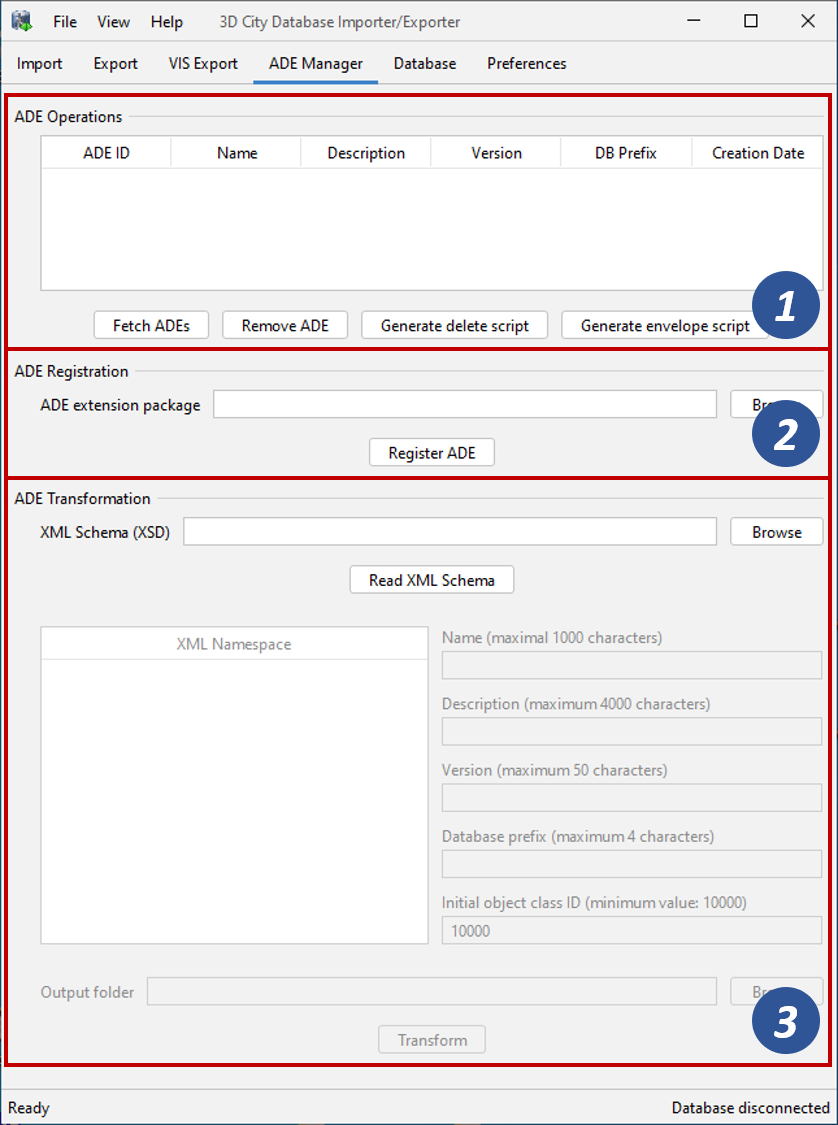
Fig. 5.14 The user interface of the ADE Manager plugin.
The user interface is organized into three sections offering different functionalities and operations for working with CityGML ADEs.
Management operations for ADE extensions that are already registered with the 3DCityDB.
|
|
This dialog allows you to register an ADE extension package with the 3DCityDB.
|
|
With this dialog, you can automatically transform the XML Schema definition of a CityGML ADE to a relational database schema that seamlessly integrates with the 3DCityDB schema.
|
The separate operations are discussed in more detail in the following sections. Which operation to use depends on whether an ADE extension package already exists for the CityGML ADE you want to use.
If an ADE extension package exists, you simply have to register this ADE package [2] with your 3DCityDB instance. This process will create the required database tables, objects and functions for storing and managing ADE data in your 3DCityDB. In addition, you have to install the ADE extension package for the Importer/Exporter (see Section 5.3.6). Afterwards, you can import and export ADE datasets using the general operations of the Importer/Exporter. And you can execute ADE operations [1] like retrieving metadata about an ADE or entirely removing an ADE extension package.
The 3D City Database project offers three open source and free to use ADE extension packages:
- Energy ADE: The Energy ADE extends CityGML by features and properties necessary to perform energy simulations and to store and exchange the corresponding results.
- i-UR ADE: The i-UR ADE is an information infrastructure for urban revitalization and planning.
- Test ADE: This is an artificial ADE and is only meant for testing and demonstrating the ADE support of the 3DCityDB.
If you do not have a ready-to-use ADE extension package for your CityGML ADE, the first step will rather be to transform the XML Schema [3] of the ADE to a relational schema representation that can be used with the 3DCityDB. This mapping can be done fully automatically with the ADE Manager plugin. The output of the transformation process is an ADE extension package that you can directly register [2] with your 3DCityDB. Afterwards, you can use the ADE operations [1] with your ADE extension if required.
Caution
The ADE Manager plugin only creates the database tables, objects and functions that are required for storing and managing ADE data in the 3DCityDB. You can already use this database schema to load and export ADE data with your own tools. However, if you want to use the Importer/Exporter for this purpose, you need an additional Java library that adds support for the CityGML ADE to the Importer/Exporter. This Java library is not automatically created by the ADE Manager plugin but must be developed manually.